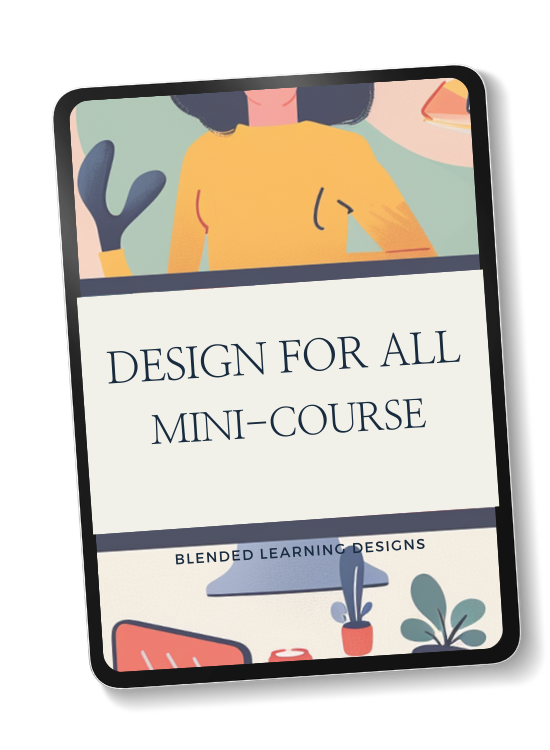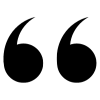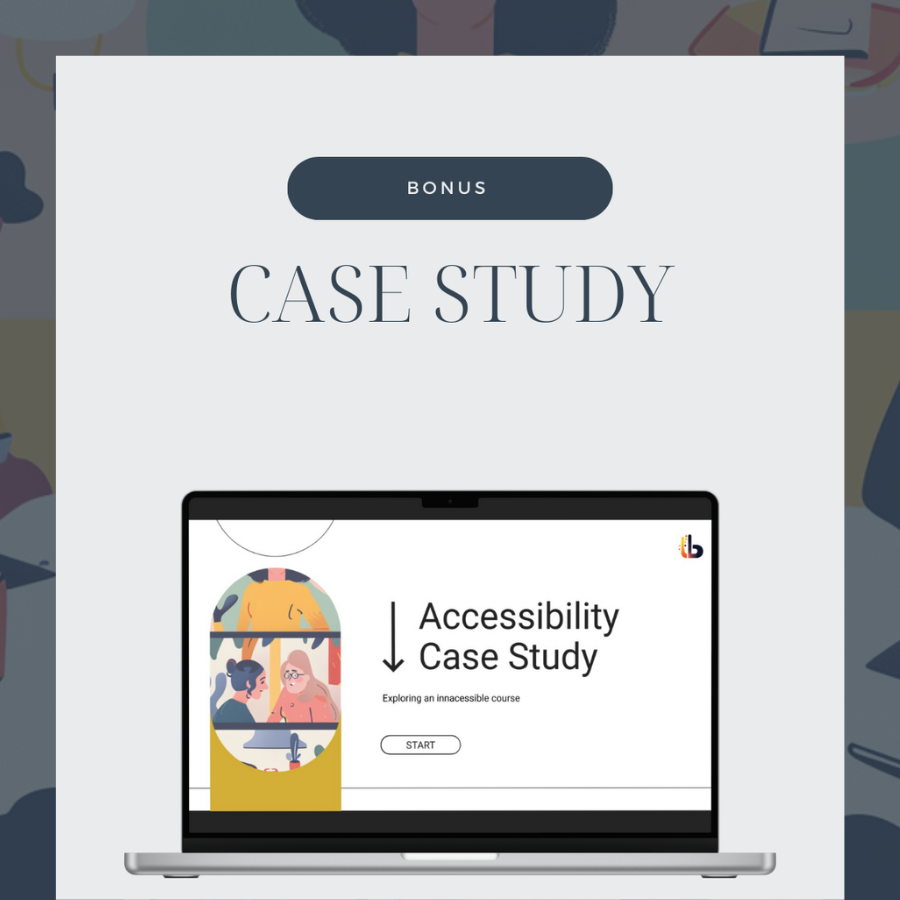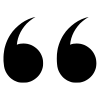LET ME ASK YOU A QUESTION
Are you ready to reach more learners with your courses and memberships?
If so, I'll show you how to create digital learning experiences that engage, inspire, and support growth - for ALL learners.
introducing...
Design for All
Explore some of the barriers learners face when accessing digital content and what we can do as online educators to remove those barriers, so that every learner can access and engage with our digital content.
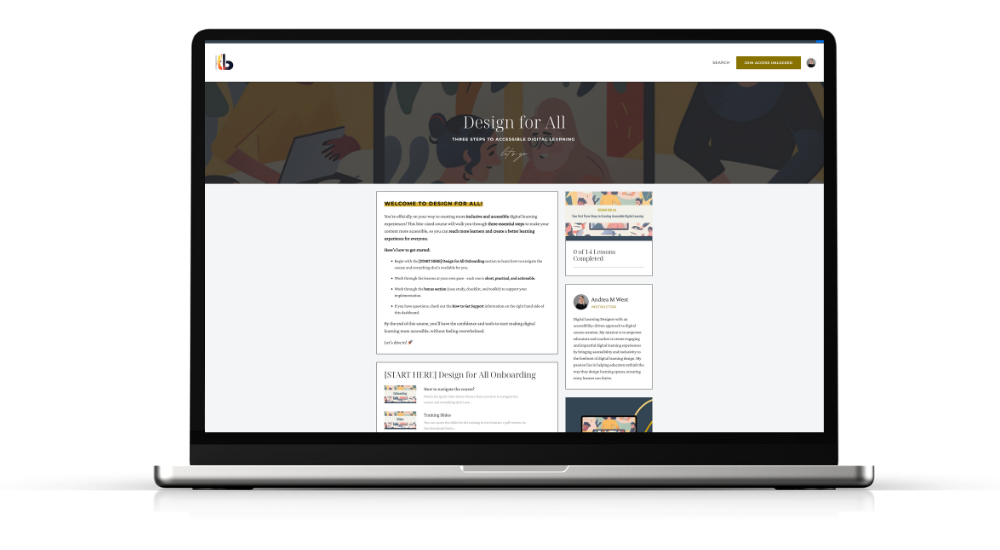
INSIDE YOU WILL:
Identify some of the barriers learners face when accessing digital content
Discover why accessible & inclusive materials are vital for engaging learners
Start creating digital content that caters for all learners
THE BONUSES
You’ll also get these bonuses!
BONUS ONE
Accessibility Toolkit
Resources, Tools, and Ideas!
A curated collection to help you with the more practical implementation steps. From contrast checkers to captioning tools and document formats, so you can take action.

BONUS THREE
Build impactful eLearning
When you do the work!
Complete the mini-course and join a Get-it-Done Session, for a reduced rate. A 2-hr focused group workshop, max 6 people, where we roll up our sleeves and work on your context, together - (you need to book the session within 10 days after course completion).
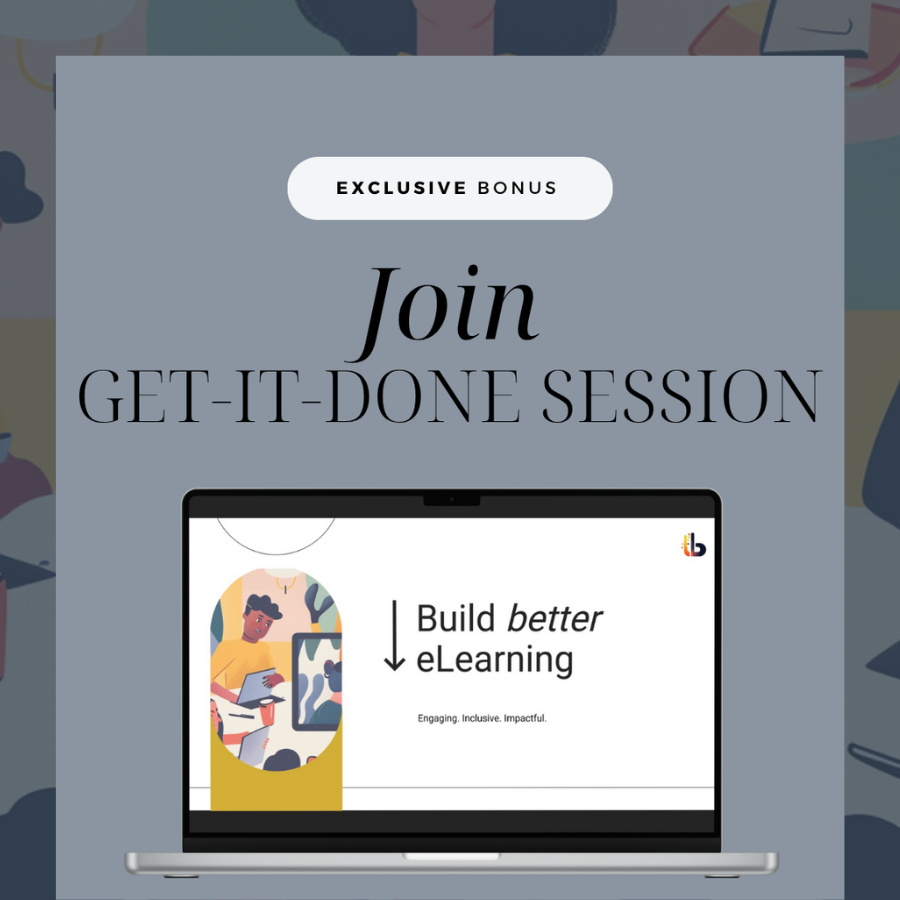
START THE MINI-COURSE NOW
Master your first three steps to Accessible Digital Content
Improve the online learning experience and reach more learners – without leaving anyone behind. It's time to remove digital barriers so that every learner can access and engage with the digital content you create.
GRAB THE MINI-COURSE HERE