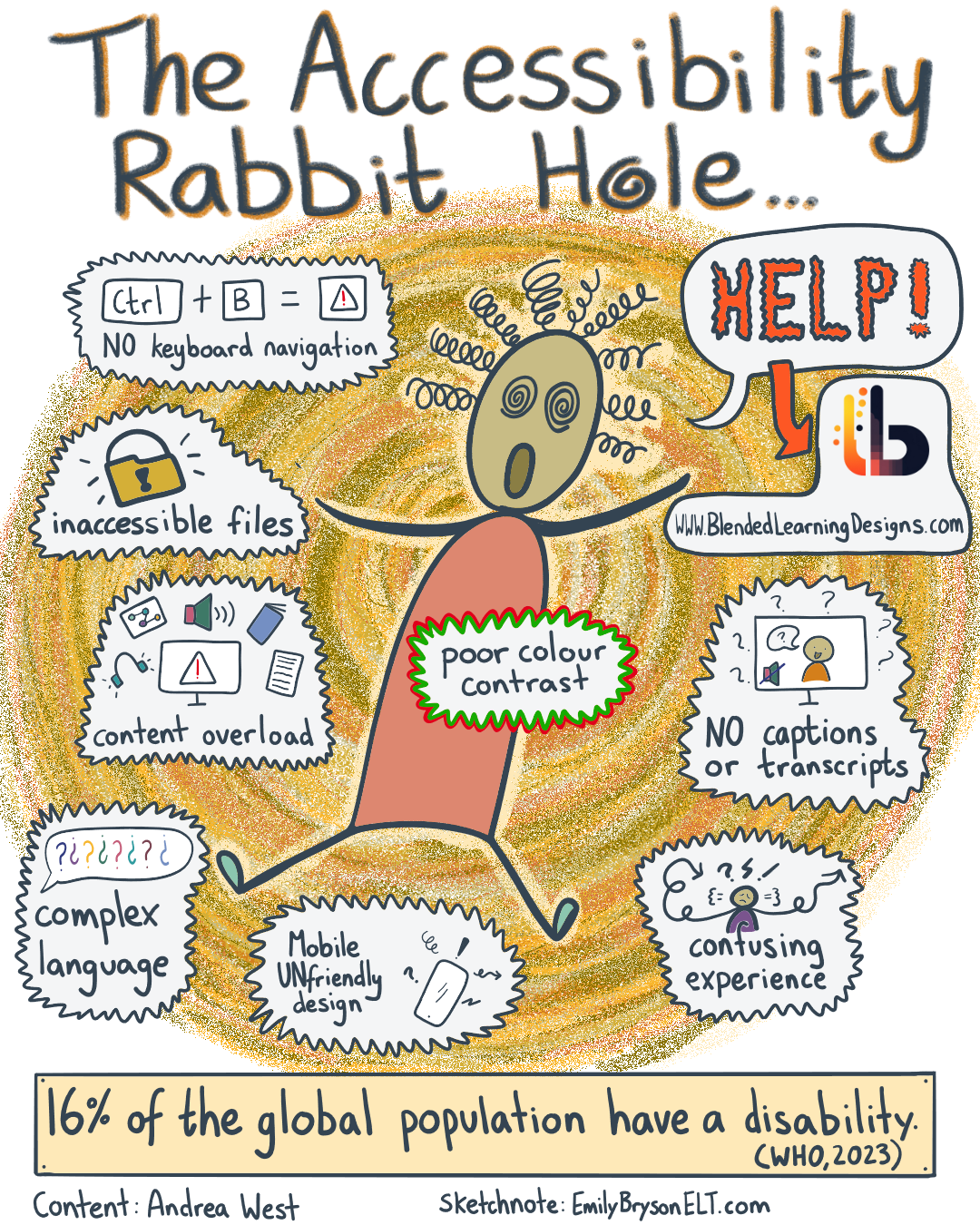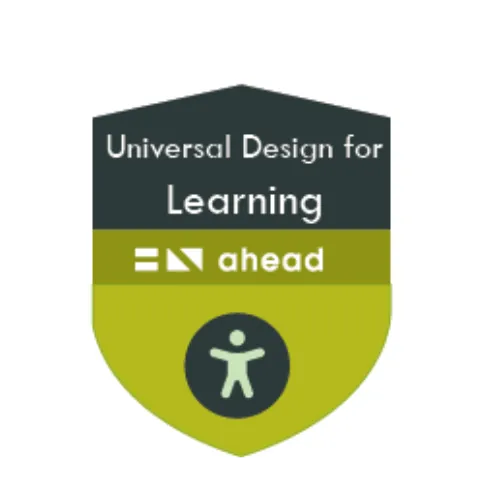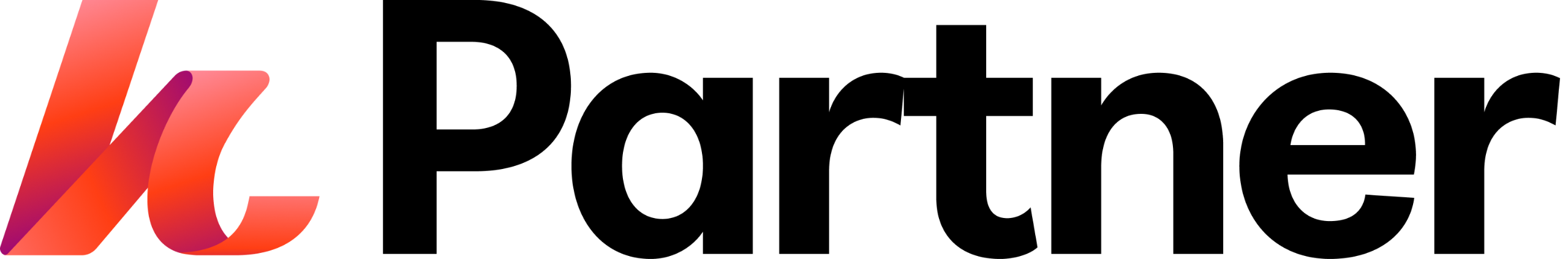Design your first accessibility-friendly lesson in 2 hours
LIVE WORKSHOP THURSDAY OCTOBER 9th @ 4 pm west | 11am EASTERN
Recording & Resources available for purchase soon
A hands-on workshop for online educators and course creators who want to start designing inclusive e-learning experiences that reaches every learner, without tech overwhelm or guesswork. You’ll walk away with a ready-to-use, accessibility-driven lesson that empowers & engages every learner.
SIGN ME UP TO THE WORKSHOPLET ME GUESS
You care deeply about your learners and want to create eLearning where ALL learners can thrive.
Yet, some learners are still falling through the cracks...
- You're tired of seeing students drop off, disengage or struggle. Even though you know your content is solid.
- You don't really know if you're unintentionally excluding learners from the eLearning you create.
- You want to make eLearning easier for all your learners, not just a few.

AND
You've been told accessible content is key to student engagement.
(Well, if you've been in my world for a while you've been hearing that a lot!)

Join me for
Makeover my Module Workshop
In 2 hours I’ll help you turn accessibility from mystery land to meaningful action.
You'll leave with a stronger resource, a clear framework, and the confidence to keep going.
Inside the Workshop...
- You’ll explore some ideas on how to simplify, structure, and design digital content that removes barriers, and supports every learner from the start by looking at 3 practical shifts you can make right now to design more accessible digital learning experiences (Mindset shift, Layout & Structure, and Quick Tweaks).
- You’ll design or redesign a lesson or resource to be more accessible, engaging, and easier for learners to navigate, while building your confidence and clarity along the way.
- You’ll leave with real progress on something you can actually use and a practical, repeatable approach you can apply again and again.
ONE LESSON. ONE MINDSET SHIFT. REAL PROGRESS.
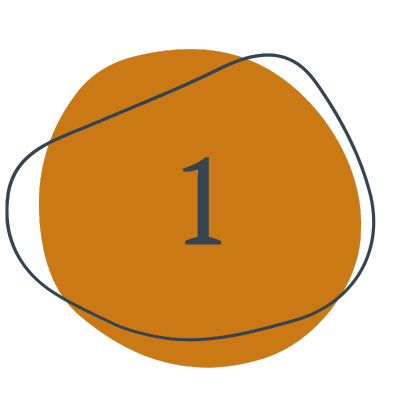
Accessibility Mindset Shift
We’ll start by reframing accessibility as a benefit, as a design approach that supports every learner and not just learners with disabilities. You’ll learn how small, intentional choices can remove barriers and create a more empowering learning experience for everyone.
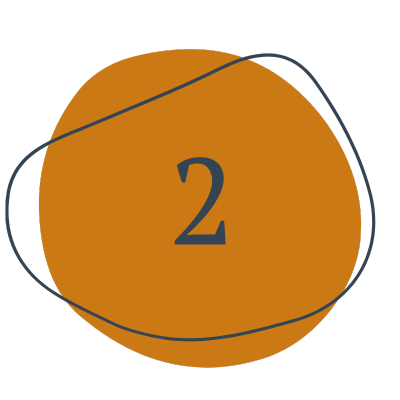
Accessibility-driven Layout & Structure
Messy, cluttered, or inconsistent lessons don’t just confuse learners, they actually create friction. We’ll walk through how to structure your lessons and resources so they’re clear and easy to navigate, reducing cognitive load and improving engagement.
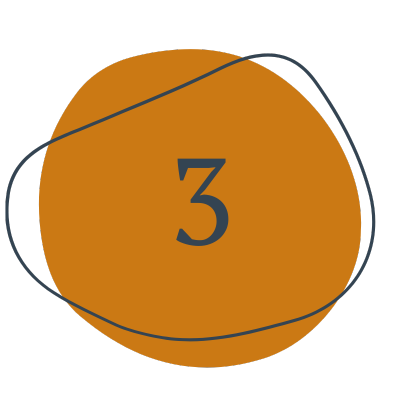
Accessibility Quick Tweaks
Next, we’ll apply practical accessibility strategies. We'll look at using headings, checking color contrast, adding alt text, and writing descriptive links. These are small tweaks that make a huge difference in how learners can access and engage with your content.
So you'll walk away with:
- A more accessible lesson or resource: done or in progress.
- Inclusive, engaging design practices that work for all learners.
- A clear checklist you can reuse across your courses or lessons.
- Confidence that you're taking real, values-aligned action, without needing to do it all at once.
- Workshop companion workbook to guide your process.
- Replay access and live Q&A support.
BECAUSE WHEN LEARNERS DROP OFF, YOU'RE PAYING THE PRICE
The hidden cost of leaving learners behind
→ When Content Misses the Mark
Every time a student disengages or drops out because your content isn’t accessibility-driven, you lose more than just their attention. You lose trust, impact, and potential revenue.
-
Frustrated learners who feel left behind
-
Missed opportunities to sell to or retain them
-
Hours of content created but not fully utilized
-
Lower course completion rates, fewer referrals, weaker testimonials
→ The Payoff of Getting it Right
When you join the workshop and build lessons to include everyone, you start reversing that loss:
-
More engaged students who stick around
-
Higher completion rates and better results
-
Increased trust, glowing feedback, and more returning students
-
Better word-of-mouth, fewer refunds, and more recurring revenue
Choose your Experience
Step in. Show up. Let's do this!
You’ll leave with more clarity, more confidence, and a lesson you’re proud of.
The Core Experience
$67
CONFIDENT START - Includes full workshop access, replay + resources
- Recorded 2-hr accessibility-focused workshop
- Forever access to the replay
- Workshop slides
- Workshop transcript + audio-only version
- Workbook with structure templates + quick-start checklist (available in Google Doc and PDF formats)
HERE'S THE THING
You don’t need to be an expert in accessibility to start designing more inclusive learning. You just need the right mindset, simple tools, and a clear starting point. That’s what this workshop delivers.

MEET YOUR HOST
I'm Andrea West
YOUR NEW COURSE CREATION BESTIE
A former classroom teacher turned eLearning Designer and accessibility specialist. With over 16 years in international education, I've seen first-hand how digital learning can either engage students deeply... or leave them totally lost. So I transitioned to instructional design to help teachers better engage and support students online. I then had a pivotal moment when an interactive activity I created excluded learners with motor impairments — a turning point that revealed the deep importance of accessibility, and the struggle of some learners to access materials that just weren't built with them in mind.
And that's pretty much how I fell into the world of digital accessibility.
Now I'm committed to helping teachers, coaches, and course creators build accessibility-driven lessons and courses that are consistent, student-centred and work for ALL learners, not just some.
If you believe every student deserves a chance to engage, learn, and succeed... and you want practical ways to design more inclusive experiences, you're in the right place.
Because we don't want to leave anyone behind.
Got Questions? I've got you
Here are a few things you might be wondering before signing up.
Is this for me if I’m new to accessibility?
What if I’m not tech-savvy?
What if I don’t have any learners with disabilities?
I don’t have time to make big changes right now.
Isn’t accessibility something I can just deal with later?
What if I can’t attend live?
Doesn’t accessibility make courses look boring?
What do I need to bring to the workshop?
One Mission, Two Ways to Join
Let's rethink how digital learning works, together!
The Core Experience
$67
CONFIDENT START - Includes full workshop access, replay + resources
- Recorded 2-hr accessibility-focused workshop
- Forever access to the replay
- Workshop slides
- Workshop transcript + audio-only version
- Workbook with structure templates + quick-start checklist (available in Google Doc and PDF formats)
Words from educators like you...

Sara Van Oyen
“Andrea's training is a gentle introduction to creating accessible digital products presented in easily digestible segments. It opened my eyes to the ways I could quickly improve the accessibility of my content to enhance the user experience. ”(on Design for All Mini Course)

Deidra Helmig
"In the first 15 minutes Andrea gave me a much better understanding of the importance of accessibility (I bet it’s not what you think!). She then went on to provide clear, actionable steps to help me make my digital learning materials accessible, along with valuable resources which I know I’ll use again and again." (on Speaking to Everyone: Designing Inclusive and Accessible Guest Speaker Resources Webinar)

Heather Johnston
"You are always thorough and extremely helpful when you share and help others. I received a lot of valuable support in just this mini version, and did not anticipate being able to apply what I learned from it to the rest of my website so easily." (on Accessibility Mini Audit)
JOIN LIVE @ 4pm WEST | 11am EASTERN
Let’s design learning you’re proud of, together
Step in. Show up. Let's do this.
Take the first step toward clearer, more inclusive course design, without tech stress or guesswork - and design something that truly works for every learner.
Ready to create accessibility-driven eLearning? Select 'I want to join Makeover my Module Workshop' below and then choose The Core or The Guided Experience!
I want to join Makeover my Module Workshop